Your Digital Membership
We are so grateful for your membership support.
Digital membership cards provide a more efficient and convenient way for Members to receive their cards. This environmentally-friendly approach supports our vision to connect people to history and reduce our environmental footprint.
Additionally, where plastic cards can be lost, stolen, or left behind, digital cards live on your smartphone, and can be accessed anywhere you travel without the inconvenience of fumbling through a wallet to find the physical card. It’s a great way to access membership when visiting one of our reciprocal museums.
Every current Museum Member will receive a link to download the digital membership card. If you still prefer the plastic card, you can opt-out by simply sending an email to gidley@bongcenter.org
We hope you will choose this convenient new way to access membership cards and join our efforts to protect our natural world.
Membership Card FAQ
To use your free admission benefits please show your membership card and a photo ID at the front desk. Members who do not present a photo ID will need to purchase admission in order to visit. The named adult Member must be present to use Member benefits.
Children under 13 may not be named members on the membership. A named adult member must be present for included children to receive free admission. If a child age 13 or older plans to visit without an adult, they may be listed in place of one of the adult members.
When you purchase a membership, it becomes effective immediately. Keep your receipt or email confirmation to use as proof of membership.
Please help us with our effort to reduce plastic in the environment by utilizing our digital membership card. Look out for an email with a link to download your digital membership card within five business days of purchasing. If you are renewing and have already downloaded your digital membership card, you will receive a notification on your phone that your card has been updated.
If you prefer to receive a plastic membership card instead, please contact us.
For iPhone Users
Access the email from your smartphone and click the “Download” button, then click “Add to Wallet” and “Add.” The card will automatically go to your iPhone’s Apple Wallet. It can be accessed in Wallet at any time.
For Android Users
Android users need to download Wallet Passes from Google Play. After you have the app, access the email from your smartphone and click “Download” in the membership email, and the card will automatically go to your Wallet Passes app, where it can be accessed at any time.
If you have an iPhone, the card will automatically download to Apple Wallet. Check the app for your new card (scroll through any cards that are already there–it may be hiding!). If you have an Android, you’ll need to download Wallet Passes from the Play Store prior to downloading the card.
What if I prefer a paper membership card? By default, all members now receive a digital membership card sent to the email address you provide. If you prefer to receive a paper membership card as well, please contact us.
iOS users:
- Open your Digital Membership Card.
- Tap on the icon at the top right of the card. If you don’t see this icon, make sure you are not accessing the card from your lock screen.
Android users:
Wallet Passes App:
- Open your Digital Membership Card.
- Tap on the “i” icon at the bottom right of the card.
GPay: This format does not offer a back of the card. Instead, you will be able to see all the content on one side, by scrolling down to see additional information.
Yes! The digital card will automatically update when your membership information changes. For example, your expiration date and membership level will automatically update the next time you renew or upgrade your membership. This means that you only have to download the card once.
For those member levels Staff Sargeant and above digital membership cards will display NARM logos. Simply show your digital membership card at participating museums to receive free or reduced admission. Refer to NARM for lists of participating museums.
To share the pass with a joint cardholder, please forward the original link used to download your digital membership card. You may also forward the app directly from your Wallet app. Click on the black circle with the three white dots on the top right corner of your digital card. You will be directed to the backside of your Membership card which lists all of your Member benefits. To share pass, click on the forward link on the top right side to send by your preferred method.
Currently, our system only allows digital cards to be sent directly to one email address. By default, we will send your digital membership card to the primary email address on your record. You can then forward or share the card with additional Members using the instructions above.
No, your membership runs an entire calendar year from the date of purchase. If you renew early, the new membership will begin when your old membership expires
Memberships are valid for 12 months and will expire the following year at the end of the month purchased.
Yes. If you decide that you would like to upgrade your current membership level, you may do so at any time. Please note, we do not prorate our memberships. You will need to pay the difference between the full cost of the membership level you currently have and the level to which you are upgrading.
If you choose to upgrade your membership within three months of your expiration date, we will allow you to renew your membership at the higher level for the following year, and will upgrade the remaining months of your membership for no additional charge.
We are happy to fix incorrect membership cards. If there is an error please email gidley@bongcenter.org and provide us the information that needs to be updated.
No, memberships are not refundable or transferable. All membership sales are final. If you have further questions or concerns, please contact gidley@bongcenter.org